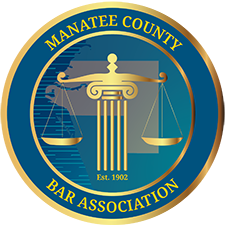Client Portal
Clio For Clients
WTPELF offers each client a secure virtual platform to view and access case documents, court filings, notices, calendar, and bills. Please click here for a short video presentation for more information concerning “Clio For Clients”.
“Clio For Clients” gives clients the ability to view documents, upload documents for viewing, view important case deadlines, and view and pay invoices, all in a secure SSL encrypted online environment that preserves important attorney-client privileges.
If you have already registered your online account, click on the link below to log in to your secure client case management portal:
Login
Additional Help and Resources
If You Have Not Registered Your Online Account, contact the case manager working on your matter, and tell them you would like to access documents and bills online. You will receive an e-mail informing you of a new shared document or bill to view. You will need to choose and enter a secure password twice, and agree to the terms of service, before being permitted to register. Once You Have Set Up Your Online Account, you can visit your personal and secure client case management portal at any time by clicking on the link above or by visiting https://app.goclio.com/session/new from any computer. When there is a new document or bill to share with you, you will get an e-mail notification sent directly from our office to the e-mail address we have on file.
Accessing Documents Clio For Clients allows you to access documents that WTPELF has made available to you at any time, day or night. When a document is made available for you to view through Clio For Clients, you will receive an email directly from Clio For Clients prompting you to log in and view your document. Uploading Documents and Secure Messages One of the most convenient features of Clio For Clients is that it provides you with a secure way to communicate with messages to your legal team, send large files or documents that may contain sensitive data, such as social security numbers, directly to WTPELF. You can easily upload your documents or send secure messages by logging in to your Clio For Clients account, and our office will receive a notification that the documents or messages are waiting. Response time is usually same business day or within 24 hours depending when the message or documents were received. If you do not receive a response within this time frame, please call our main line at (941) 914-9145.
Unless other billing arrangements have been made, WTPELF will make your invoices available to you via Clio For Clients. Once a bill has been sent through Clio For Clients, it will be stored like any other document and you will be able to access it at any time. Client bill pay will be available in Clio For Clients starting January 20, 2021. For now you can either call our office to make a payment or by going to Kennard Law and clicking Client Services.
Where can I log in?
As a client, you can log in to the Clio for Clients portal on the web through clients.clio.com (North America) or you can download the Clio for Clients mobile application on IOS and Android.
When can I log in?
Your access to Clio for Clients begins once your lawyer has sent you a resource through Clio for Clients. Notification emails will inform you when something new requires your attention in Clio for Clients.
1. You can use the links in the notification emails to access Clio for Clients, or
2. Navigate to clients.clio.com (North American Clients) or
3. via the mobile app at any time.
How do I log in?
Access to Clio for Clients is based on unique one-time passwords (OTPs) provided to the email address that the firm has on file for you. When you receive a notification email it will contain a link that is accessible for 1 hour. If you access the link more than 1 hour after it was received you will be automatically prompted to request a new one-time password link using the email address associated with your account when logging in. One benefit of the Clio for Clients mobile app is that you can connect the app to your device’s biometric authentication system so that you can access Clio for Clients using a FaceID or a fingerprint.
What is my password?
Since Clio for Clients uses one-time passwords (OTPs) you will not need to create or remember a password for your account. Instead, you will receive links to access your account based on access to the email address associated with your account.
Troubleshooting
Here are some steps to help you overcome any issues while logging in:
Issue: Link to Clio for Clients is prompting me for my email address instead of logging in?
Resolution: The link you used may have already expired or been used. For security purposes, a new link will be required to access the account. Input your email address and await a new email to log in.
Issue: After entering my email address I am not receiving a confirmation email?
Resolution: Access to Clio for Clients is based on access to the email account that the firm is sharing resources with. Please check that you are entering the same email address that the notification email was sent to.